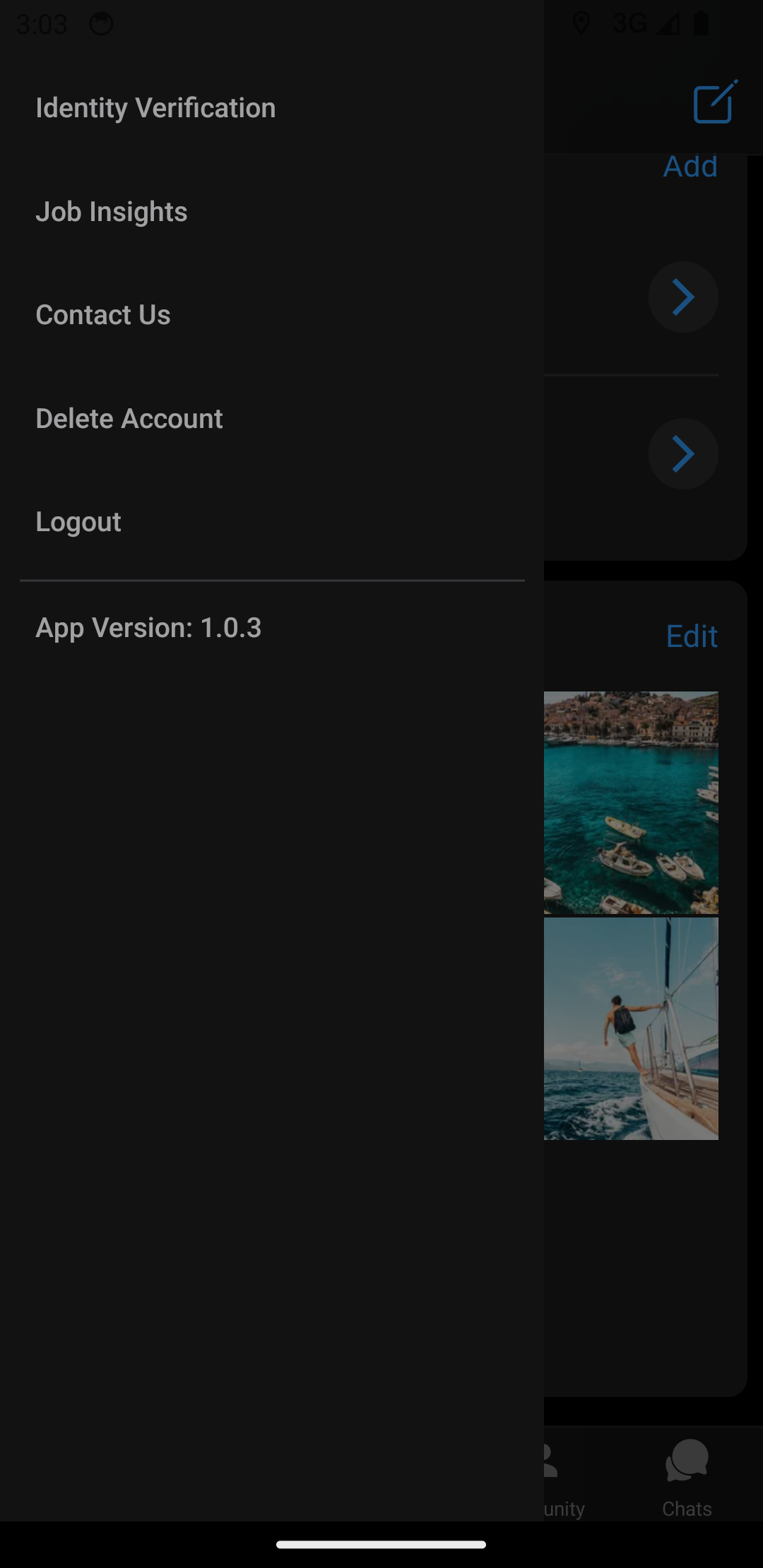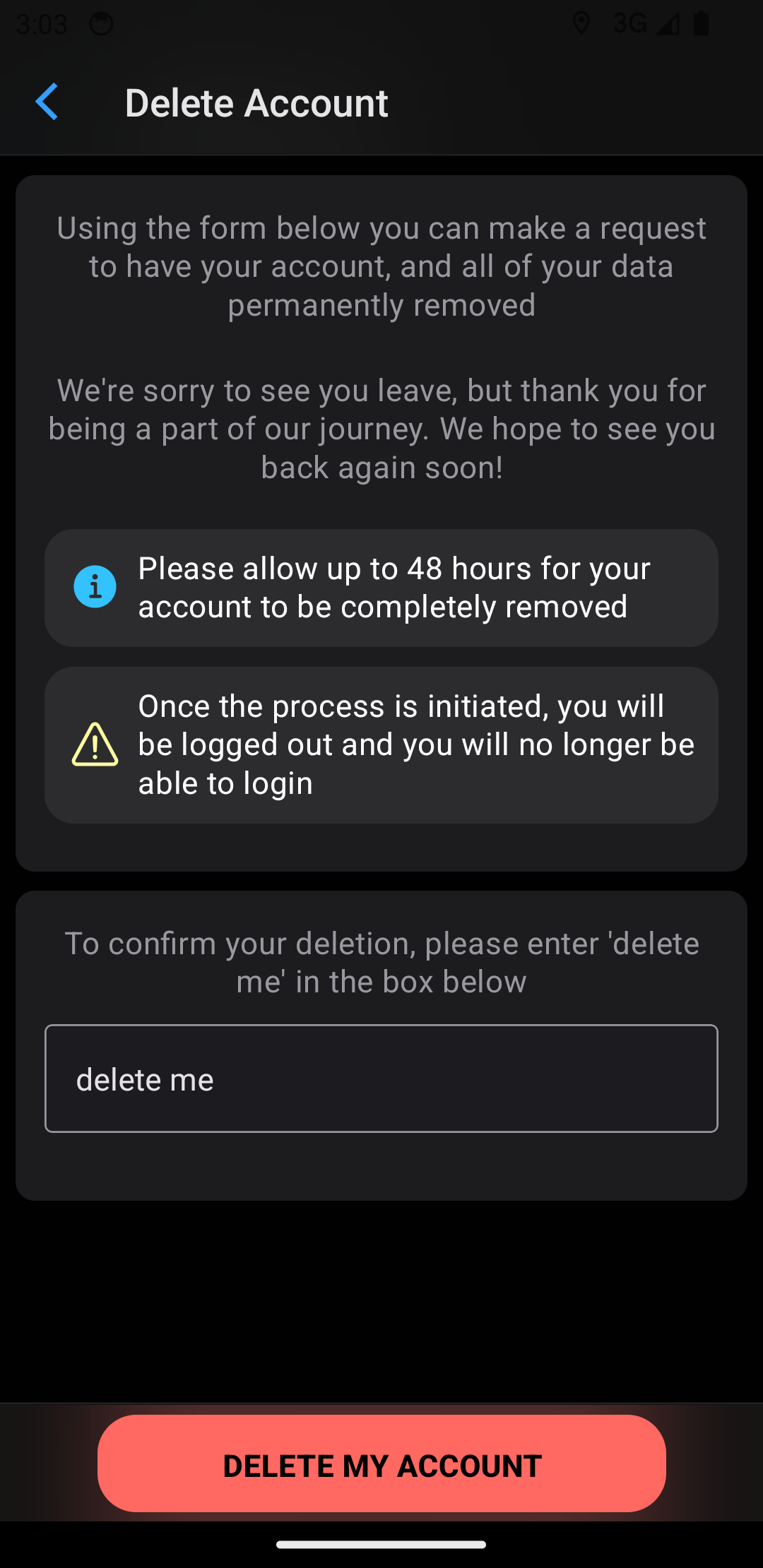Remove Account
If you wish to remove your Crewdar account, the first step is to open up the left hand menu. You can do this by either swiping from the left of the screen, or by clicking the button with three lines at the top left.
Confirm Deletion
On the next screen, type 'delete me' into the text box, and then click 'Delete my account'
All done!
Your account and all of your associated data will be removed within 48 hours! You will be automatically logged out of Crewdar.